If you tend to manage both the commercial and personal credentials on a single computer, you could have stored the professional data separately on a hard drive. What if the hard drive you’re storing the data in gets corrupted?
Luckily, you can retrieve the lost data from the hard drive thanks to the emergence of the hard drive recovery software, and we’ll introduce five of them.
Part 1: AnyRecover Data Recovery Software
With AnyRecover free hard drive recovery software, you’ve got the opportunity to access the following advantages. Apart from explaining the advantages, this post is all set to help you know what could be improved on AnyRecover’s side.
Pros
- Prompts the simple, user-friendly interface
- Lets you recover the data from the hard drive in three steps
- Explore the AI File Repair and Photo Restoration feature
- Support various file systems like FAT16, FAT32, exFAT, NTFS, ReFS and HFS+.
- Supports recovering the data from 1000+file types, including office documents, videos, PDFs, emails, etc
Cons
- You might have to wait for a bit to scan the lost data.
User Rate: 4.6/5
The free trial version is limited, but acquiring the premium package of AnyRecover is worth it.
Here’s how to use AnyRecover to retrieve the lost data from the hard drive through AnyRecover.
Step 1:
Download and install the AnyRecover on the PC and connect the hard drive to the computer. Select the hard drive recovery and access the folders you’ve lost the data.
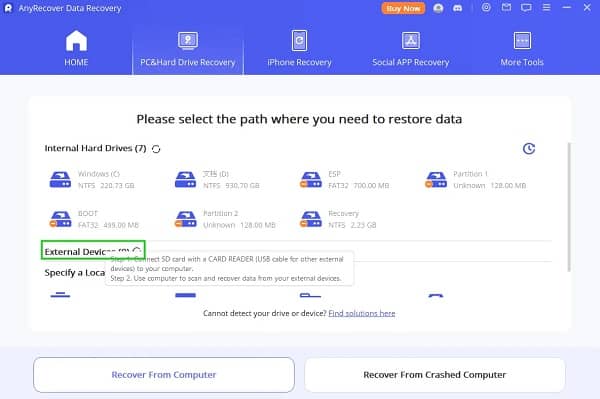
Step 2:
Start scanning for the lost data; if you have a fast internet connection, the process only takes a few moments before scanning the data.
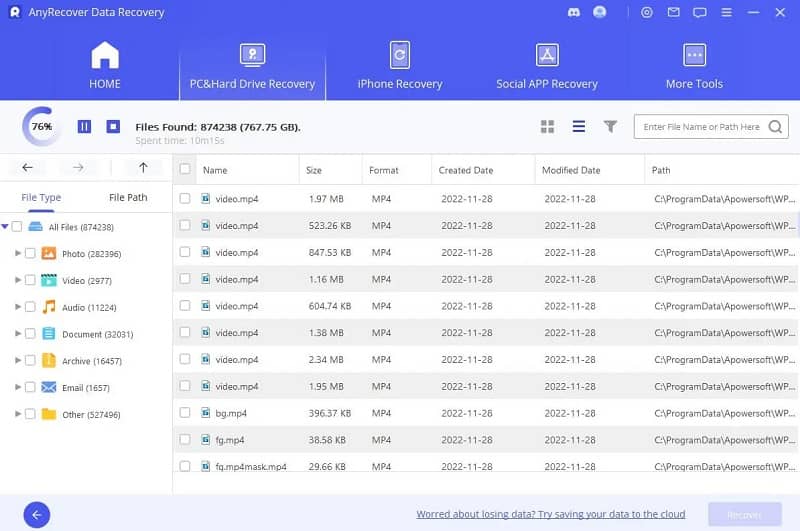
Step 3:
Preview the files you’re going to get back and select the Recover icon to start restoring the lost data.
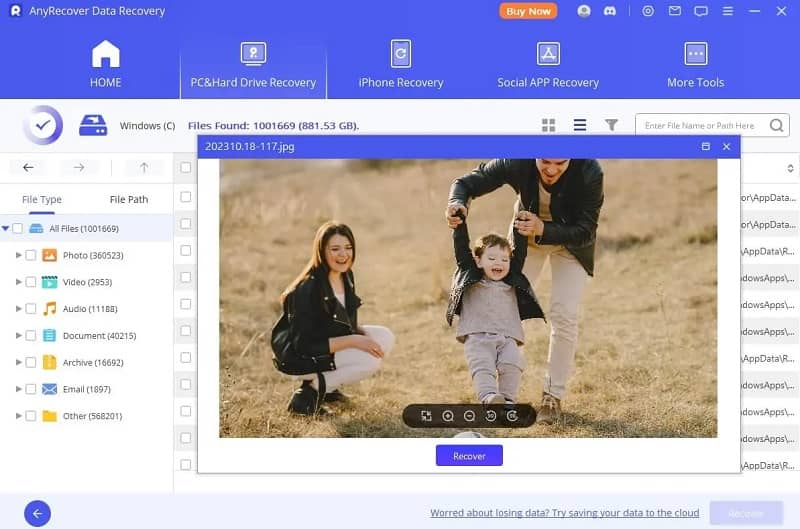
Part 2: EaseUS Data Recovery Wizard
If you want to explore some of the list of reliable options to retrieve the lost data, EaseUS Data Recovery Wizard could be reliable Seagate hard drive recovery software. It prompts the simple user interface, and returning the lost data takes a few moments. Fortunately, the free trial of the EaseUS Data Recovery enables you to retrieve 500 MBs of data for free.
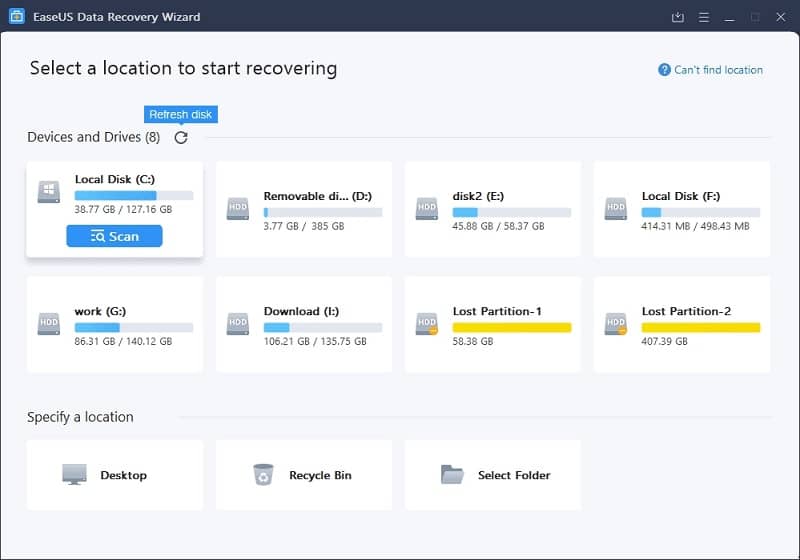
Pros
- Lets you retrieve lost data from multiple storage devices
- Supports the Mac and Windows computer
- Prompts the simple user interface
Cons
- Expensive premium
- Free version only allows you to recover the 500 MB of data
- Tends to skip some files while scanning the data
User Rate: 4.5/5
Part 3: Recuva
Recuva could become the contender of the best hard drive recovery software, and it comes up with all those credentials you’ll like to see in a hard drive recovery software. From allowing you to scan for the lost data in a few moments to enabling you to repair all types of data, the Recuva is encouraging for people wanting to retrieve the lost hard drive data.
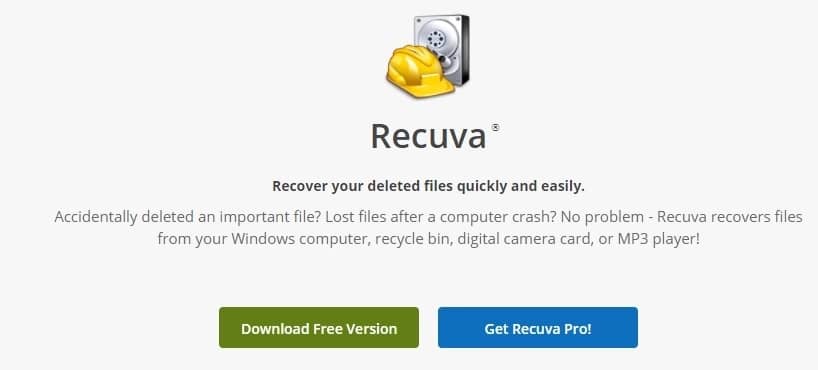
Pros
- Affordable premium package
- Explore the impressive free trial version.
- Lets you to preview the data before getting it back
- Supports the number of storage devices, including flash drives, cameras, SD cards, hard drives, etc
Cons
- Only compatible with the Windows PC
- Could mess up with the quality of recovered data
User Rate: 3.5/5
Part 4: OnTrack EasyRecovery
With the ability to recover 1 GB of data for free, On Track, EasyRecovery emerges as the reliable hard drive recovery software. It doesn’t affect the data quality, but the cloud takes extra time while scanning for lost data, which shouldn’t be a significant concern.
Regardless of which type of data you want to retrieve, OnTrack EasyRecovery lets you get it back easily.

Pros
- Powerful interface
- Easy file sorting
- Amazing features
Cons
- It comes with limited features
User Rate: 4.3/5
Part 5: TestDisk and PhotoRec
PhotoRec and Test Disk are tools that enable you to retrieve lost data from lost files and partitions.TestDisk prompts the command line tool with no graphical interface and allows you to recover multiple data types.
Since TestDisk is hectic and uses less confidence, users can rely upon the simple user interface of PhotoRec to get back the lost data from the hard drive. The splendid thing about these two tools is that you can retrieve the lost data without additional charges.
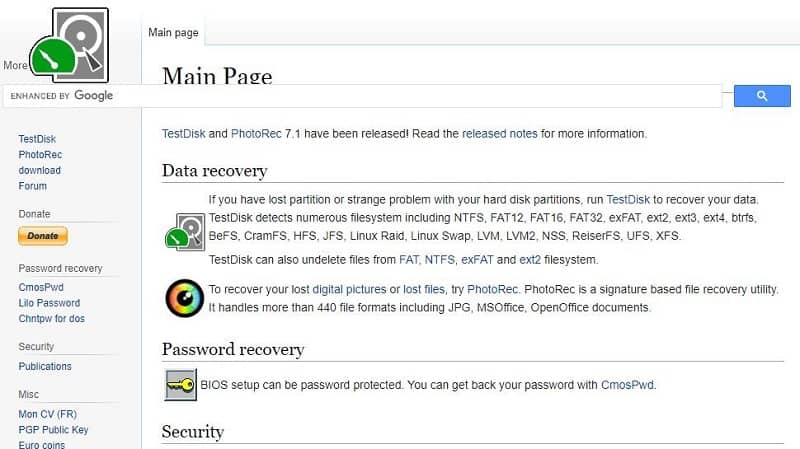
Pros
- Cross platforms
- It lets you to recover the files and partitions
- Prompts the manageable user interface
Cons
- TestDisk doesn’t come up with a graphical interface
User Rate: 4
Final Words
This post makes the best hard drive recovery software for your finger types by introducing the 5 stunning options. Although all the 5 ways given in this post are worth your attention, AnyRecover hard drive drive recovery software sets apart all the counterparts. With AnyRecover, you can get back all types of data without affecting its quality.



