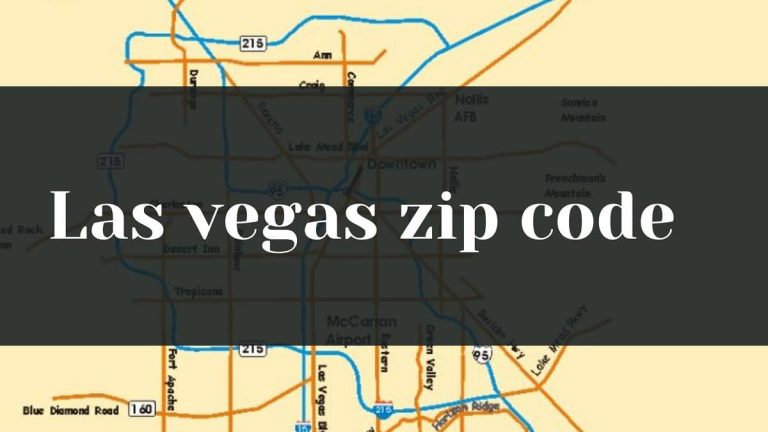Blobs are enjoying a great popularity in the field of computer graphics, as they appeal to viewers due to their organic and fluid shapes. The Movidmo Blobs Maker is an excellent tool for any designer or just a person who wants to have some fun with blob images – both animated and non-animated.
Besides being aesthetically pleasing, blob designs can spice up any type of digital content you can imagine. From website design to mobile applications, to advertisement banners, blobs constitute a modern design element that creates a feeling of curiosity. This versatility makes blobs a perfect choice for enhancing digital projects in any platform since they are easy to design and edit.
Now let us show you how to unleash your creativity using Movidmo Blob Maker to enhance your work and come up with aesthetically appealing masterpieces.
Getting Started with Movidmo Blob Maker
Starting your design with the Movidmo Blob Maker is as easy as going to their website and deciding whether you want an animated or static blob. The layout is quite straightforward and simple, which means that you’ll be able to start tweaking settings almost immediately. Choose the color, size, and speed of the animation according to the project, and with the help of many sliders, give each blob a unique touch, increasing the level of complexity and contrast.
Creative Techniques for Blob Maker Mastery
Now that you find yourself familiar with the Movidmo Blob Maker tool, it is high time that you let your imaginations run wild. Overlapping the blobs of different sizes and colors when designing will help give the art a depth feel. For background blobs, it is preferable to use lighter colors; and dark colors for the foreground items in order to achieve a lively three dimension view.
When using animated blobs, it is desirable to estimate the general movement of the design. For your website or digital ad, a slow and dreamy animation can lend some dynamism to your content and interest customers. Select colors carefully so that they capture the viewers’ attention.
Text can also be easily combined with blobs as they provide a great backdrop. Overlapping the blobs with simple fonts, even if they are not animated, will help to make the information easily readable, and it will look artistic.
Practical Applications of Blob Designs
Blobs are extremely versatile as they can be used in many ways. On websites, use them as flashy background elements that give life to your page/website. In mobile apps, use gentle blob animations to complement the interfaces while adding captivating depth to interactive portions. For advertisement, use bright color blobs to emphasize certain messages and to grab the attention of potential consumers.
Conclusion
Blobs add a fun yet polished touch to make your otherwise dull projects much more interesting. Using applications such as the Movidmo Blob Maker, anyone can design memorable and stunning designs—designs that are polished and creative. The genius of blobs is that they are almost infinitely adjustable for use and can be applied to any number of imaginative applications.
Start your design journey today with the Movidmo Blob Maker and see where your imagination will take you!
Also Read: Graphic Design Trends